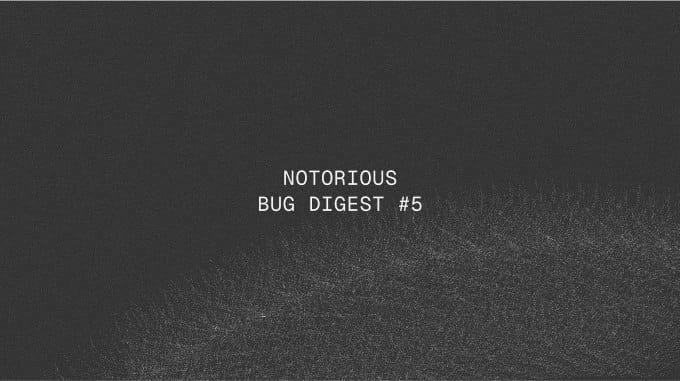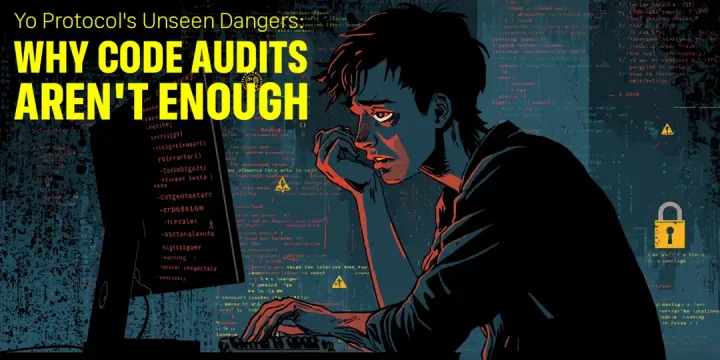Securing Mobile Crypto Wallets: How to Safely Use WebViews Without Losing User Trust
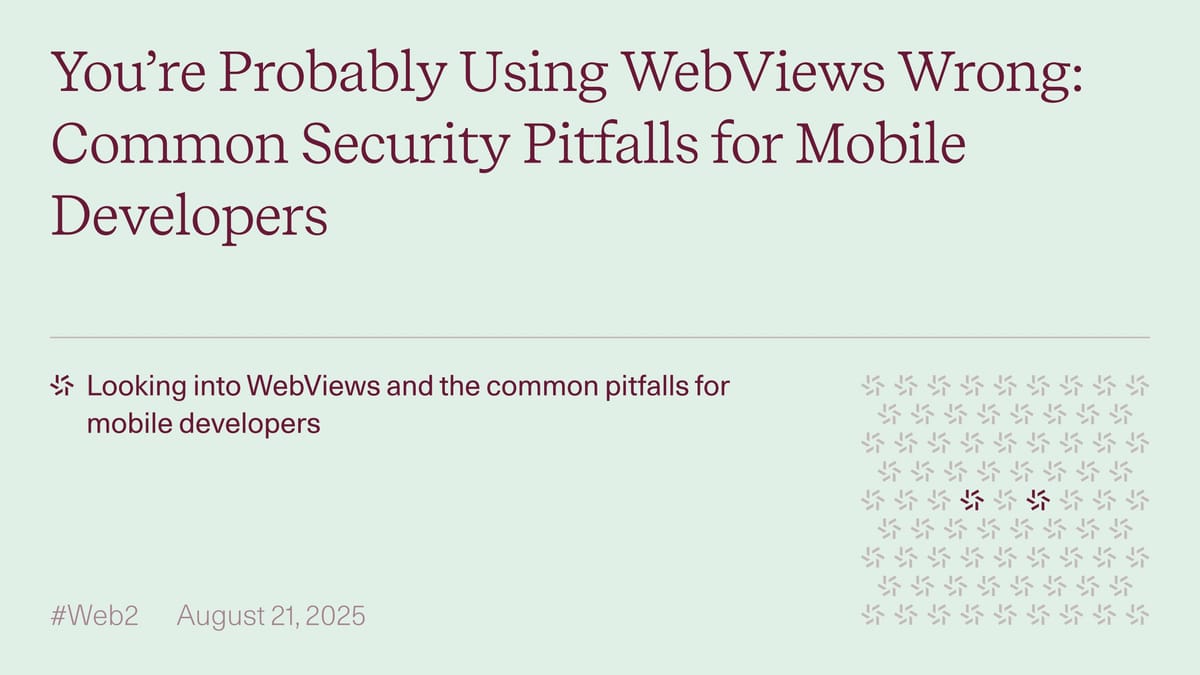
Source: Zellic - Securing Wallet WebViews
Mobile crypto wallets often embed dApp browsing via WebViews-mini browsers within the app itself-to integrate decentralized apps. While desktop wallets can use browser extensions like MetaMask, mobile platforms lack widespread extension support. Instead, wallets rely on WebViews, typically via React Native’s popular react-native-webview library, which uses Chromium on Android and WebKit on iOS.
However, securing WebViews in wallet apps is complex and error-prone, with common pitfalls risking user funds. This summary covers three major problem areas, illustrated by Zellic’s independent research and client audits.
What Is a WebView and Why Use It?
- WebView embeds browser content inside a mobile app.
- Wallet developers expose JavaScript APIs to dApps via a communication bridge, create a two-way channel using
postMessage. - UI elements like the URL bar and transaction confirmation prompts must be securely separated to prevent spoofing and phishing.
Problem 1: UI Attacks & URL Spoofing
- React-native-webview doesn’t expose the current URL directly, so developers track it in event handlers.
- Unvalidated URL display allows spoofing with long or Unicode-laden URLs, misleading users on what site they're visiting.
- Worse, failed page loads can leave stale URLs shown, tricking users into trusting malicious pages.
Example: a malicious site can start loading a trusted URL, then stop navigation-address bar still shows trusted site while malicious content displays underneath.
Other UI elements such as transaction confirmation parameters are controlled by dApps and can be manipulated to trick users.
Takeaway: Wallets must carefully parse URLs, block unsecure (HTTP) sites, visually differentiate origins, and account for navigation errors to prevent UI spoofing attacks.
Problem 2: Origin Spoofing via iFrames and Bridge Access
- The
window.ReactNativeWebView.postMessagebridge is exposed to child iframes, allowing malicious iframes embedded by trusted dApps to send messages falsely impersonating their parent origin. - On Android, the native
addJavascriptInterfaceinjects the bridge into all frames. - On iOS, while a shim restricts some injection, child iframes can still use
window.webkit.messageHandlers.ReactNativeWebView.postMessageto communicate. - This makes it impossible to reliably identify message origin using WebView URLs or event properties alone.
- Result: Malicious iframes can request transactions or permissions that appear to come from trusted dApps.
Problem 3: Message Interception and Race Conditions
- Responses from the wallet app are sent back to the WebView via injected JavaScript.
- However, if the WebView navigates to a malicious site between request and response, this site can intercept sensitive info by overwriting handlers.
- Adding origin checks before injecting responses reduces risk but doesn’t eliminate race windows, especially with large messages.
- The injected JavaScript must be minimal, verify origin via immutable properties like
location.origin, and avoid calls to potentially overwritten functions.
A naive implementation could expose user data to malicious pages during fast navigation/man-in-the-middle attacks.
Key Recommendations for Developers
1. Strictly separate trusted UI from WebView content. Do not allow webpages to control critical UI elements like URL bars or confirmation dialogs.
2. Implement robust origin validation on both incoming requests and outgoing responses, considering iframe and cross-frame messaging.
3. Handle navigation and loading states carefully to prevent stale URL or UI spoofing.
4. Minimize and harden injected JavaScript. Verify origins using non-overridable properties and avoid calling functions that can be redefined.
5. Test across platforms extensively, as Android and iOS WebViews differ significantly.
6. Design for compromise. Add defenses such as transaction simulation and external malicious transaction detection.
Why It Matters
Mobile crypto wallets effectively rebuild a secure browser inside an app, but existing browser UI protections do not carry over automatically. Failing here can allow attackers to trick users, intercept keys, or authorize fraudulent transactions, with serious financial consequences.
As mobile WebViews grow in popularity, understanding these attack surfaces and applying rigorous security practices is critical for developers and project founders alike.